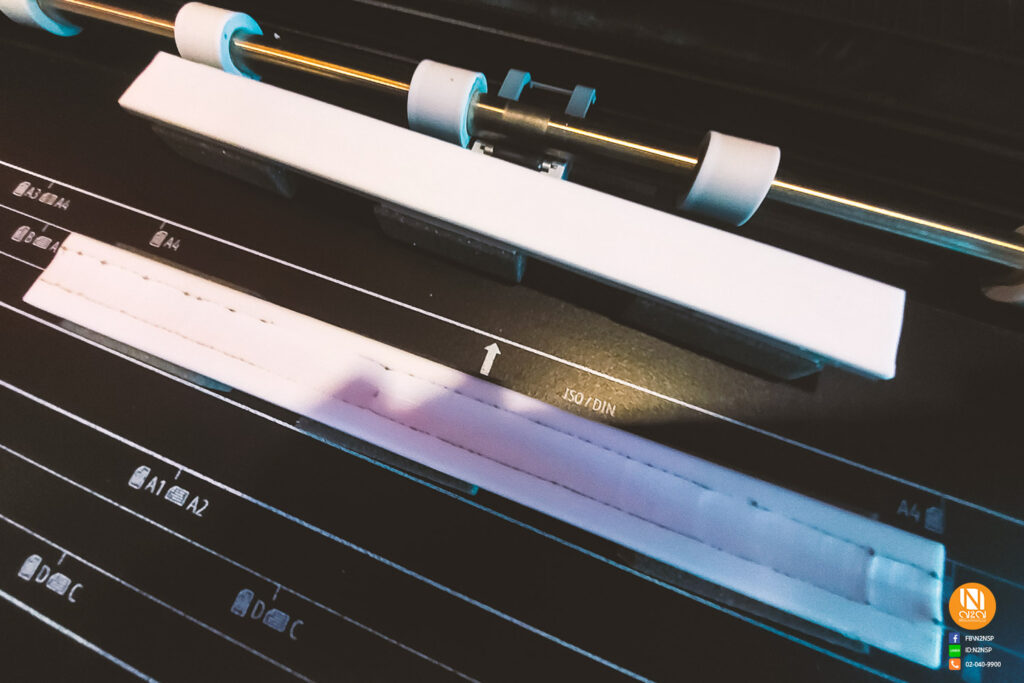ทีมฮาร์ดแวร์ของบริษัท เอ็นทูเอ็นฯ ของเราได้เดินทางไปยังสำนักงานที่ให้บริการงานสแกนเอกสารสำนักงาน และเอกสารขนาดหน้ากว้างพิเศษแห่งหนึ่ง ย่านจตุจักร เพื่อทำการเปลี่ยนอะไหล่ให้กับเครื่องสแกนเนอร์หน้ากว้างขนาด 42 นิ้ว ที่มีชุดกล้องเป็นแบบ CIS แบรนด์ Colortrac รุ่น SCi 42e
ในการเปลี่ยนอะไหล่ครั้งนี้ ได้มีการเปลี่ยน ฐานพลาสติกลองชุดลูกกลิ้งสีขาวที่ชื่อว่า Holdup Roller Support Bar ซึ่งของเดิมนั้น จะเห็นได้ว่า มีรอยสึกลึกลงไปจากเดิมเป็นอย่างมาก เนื่องจากเครื่องมีการสแกนเอกสารเป็นจำนวนมากนั่นเอง และ เปลี่ยนชุดกระจเดิมมีร่องรอยมากจากการที่กระดาษวิ่งผ่าน จากนั้นก็ได้ทำการ Calibrate เครื่องสแกนให้ทำงานสอดคล้องกับอะไหล่ที่ได้เปลี่ยนใหม่ชุดนี้ เสร็จสมบูรณ์ เป็นที่เรียบร้อย
Part ReplacementUnboxing PhotosScanner Specifications

Model |
SCi 42m |
SCi 42c |
SCi 42e |
| Color | No | Yes | Yes |
| Upgradeable | m ➔ c m ➔ e | c ➔ e | N/A |
| Optical Resolution | 1200dpi | 1200dpi | 1200dpi |
| Extended resolution |
Linear interpolation from 100 to 9600dpi in 1 dpi steps |
||
| Max Scan Width | 42in (106.7cm) | 42in (106.7cm) | 42in (106.7cm) |
| Max Media Width | 44in (111.6cm) | 44in (111.6cm) | 44in (111.6cm) |
| Max Media Thickness | 0.08in (2mm) | 0.08in (2mm) | 0.08in (2mm) |
| Min Document Size | 6.0in (152mm) x 6.0in (152mm) | 6.0in (152mm) x 6.0in (152mm) | 6.0in (152mm) x 6.0in (152mm) |
| Max Scan Length |
Depends on file format and software application. |
||
| Accuracy | +/-0.1% +/-1 pixel | +/-0.1% +/-1 pixel | +/-0.1% +/-1 pixel |
| Auto Size Display |
Detects and displays the width of the document as it is loaded (mm or inches) |
||
| Imaging Technology | SingleSensor | SingleSensor | SingleSensor |
| Capture bit depth | 16 | 48 / 16 | 48 / 16 |
| Software bit depth | 8 / 1 | 24 / 8 / 1 | 24 / 8 / 1 |
| Color Space | N/A | Raw RGB from scanner. sRGB using SmartWorks TOUCH sRGB, Adobe RGB and Device RGB (Profiled RGB) from SmartWorks Imaging and SmartWorks Pro |
Raw RGB from scanner. sRGB using SmartWorks TOUCH sRGB, Adobe RGB and Device RGB (Profiled RGB) from SmartWorks Imaging and SmartWorks Pro |
| Scan Speed 1-bit mono (in/sec) 8-bit grayscale @200dpi |
13.00 | 13.00 | 13.00 |
| Scan Speed 24-bit color (in/sec) @200dpi | N/A | 6.0 | 12.0 |
| Paper Path | Face-up, front entry, rear exit or rewind to front Face-up, front entry with optional Document Return Guide |
||
| Interface | SuperSpeed USB 3.0 data transfer rates up to 85MB/sec. Optimised USB2 transfer rates up to 35MB/sec (using 2m USB cable supplied) |
||
| Power Requirements | External power supply 100~240VAC auto-sensing +/-10%, 50-60Hz Scanner power consumption: 53W scanning / 1.35W sleep/ 0.16W standby (scanner off, ext. power supply on) |
||
| Operating conditions | 10oC – 35oC, 35% – 80% relative humidity non-condensing | ||
| Weight & Dimensions (WxHxD) | Scanner: 58.4 lbs (26.5 kg) / 51.2 x 6.0 x 15 inches (130 x 15.2 x 38.1 cm) Packed: 68.3 lbs (31 kg) / 56.8 x 9.3 x 20 inches (144 x 24 x 52 cm) |
||
| Host Platform | Windows 10 and Windows 8.2, 32-bit and 64-bit architectures | ||
| Certifications | CE, cUL/UL, CCC, EAC, BIS, FCC Class A, ICES, EMC, VCCI, KC, EuP, WEEE, RoHS, REACH and ENERGY STAR® certified | ||
| Included software | SmartWorks Touch Simple-to-use software for scanning, copying and printing. Intuitive interface designed for touch screens or mouse and keyboard operation. Select the mode, choose the document type closest to the original and press go. All document types can be individually modified. Save to PDF, PDF/A, MPDF, JPEG, JPEG2000, PNG, AutoCAD DWF, TIFF, TIFF LZW, TIF-G4, MTIFF, PCX, BMP. Batch scanning, full preview and all Windows driven printers supported. |
||
| Optional Software | SmartWorks Imaging – New, faster professional scanning product with image editing and extended internal printer drivers SmartWorks Pro SCAN & COPY software – industry leading, professional scanning and color-copying software. SmartWorks Pro SCAN software – industry leading, professional scanning software. |
||
| Accessories | Floor Stand – includes paper catch basket. Floor stand PC Mounting Option – pc and keyboard trays, arm-mounted VESA monitor bracket. Repro Stand – adjustable height to fit most popular large format printers. Includes pc basket, keyboard tray and arm-mounted VESA monitor bracket. Document Return Guides – for front-feed, no rewind front-return capability. |
||
| Notes | 1 Power requirements for SmartLF SCi scanners 2 SmartLF SCi scanners and SmartWorks Pro software scanning at 9600dpi in any colour mode to a TIFF uncompressed file format is restricted to a scan width of 40mm (1.5”) and scan length not exceeding 160mm (6.3”). Scanning larger widths at 9600 dpi or scanning to other file formats is not possible 3 USB3 is required to achieve uninterrupted maximum scan speeds for all SCi scanners at the ‘e’ upgrade level for originals wider than 24″ scanned above 200dpi. Colortrac recommends the software speed or quality settings be used to eliminate stop/start and maximise scan image quality at higher scan dpi/width combinations if a USB3 connection is not available 4 Thick documents up to 2mm must be flexible. Colortrac does not guarantee quoted speeds for thick media. Thick media should be scanned at reduced speeds to obtain optimal image quality. For heavy and/or thick materials the operator may need to support the document as it enters and exits the scanner. For larger sizes of heavy and/or thick media Colortrac recommend the scanner be placed first on a flat surface and the operator supports the document as it enters and exits the scanner. Colortrac recommends the paper return guide is removed when using heavy and/or thick media in the scanner |
||